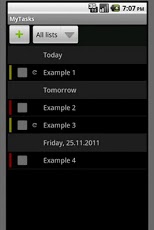myTasks - manage your to-do's 0.6.12
Free Version
Publisher Description
MyTask is a to-do manager that allows you to manage your tasks and with the widget you are always up to date. For the tasks you can set various repetitions and priorities. The exact functions and the resulting effects can be found on the related homepage http://www.jannux.de (in german). The app is compatible with any Android version 2.2 and higher, but the design is not optimized for tablets.Following functions are integrated in the app:1. Display summary of all tasks or selecting from lists, sorted by date ascending2. Create tasks- Title change- Priority 1, 2 or 3- Specify optional due date- Recurring tasks- Every x days- All x working days- Every x weeks- Every x months- The last workday of the month- Last day of month- Every x years- Mo, Tu, We ...- Notes, up to 1024 characters3. Delete tasks4. Menu- Completed tasks display/hide- Delete completed tasks- Settings- Exporting data to xml file- Recover data from xml- Manage your lists- Create and delete lists- Info- Exit5. Languages (Special thanks to Mirel)- English (Standard)- German6. Widget- Here are displayed unfinished tasks in ascending date. The widget is updated every half hour (more frequently is not allowed by Android) and after using the app.The list for the widget can be selected.
About myTasks - manage your to-do's
myTasks - manage your to-do's is a free app for Android published in the Other list of apps, part of Business.
The company that develops myTasks - manage your to-do's is Jan Richter. The latest version released by its developer is 0.6.12. This app was rated by 3 users of our site and has an average rating of 4.7.
To install myTasks - manage your to-do's on your Android device, just click the green Continue To App button above to start the installation process. The app is listed on our website since 2013-03-01 and was downloaded 7 times. We have already checked if the download link is safe, however for your own protection we recommend that you scan the downloaded app with your antivirus. Your antivirus may detect the myTasks - manage your to-do's as malware as malware if the download link to de.jannux.mytasks is broken.
How to install myTasks - manage your to-do's on your Android device:
- Click on the Continue To App button on our website. This will redirect you to Google Play.
- Once the myTasks - manage your to-do's is shown in the Google Play listing of your Android device, you can start its download and installation. Tap on the Install button located below the search bar and to the right of the app icon.
- A pop-up window with the permissions required by myTasks - manage your to-do's will be shown. Click on Accept to continue the process.
- myTasks - manage your to-do's will be downloaded onto your device, displaying a progress. Once the download completes, the installation will start and you'll get a notification after the installation is finished.